this image for favicon in red circle.
| Favicon for blog |
now I wanna share to you how to make a good favicon, lets join in step:
1. firstly you must be make "small picture" in paint or others aplication
eg: mine
 |
| how to make favicon for blog |
http:()//www.favicon.cc/?action=import_request Klik
3.after you enter in this website "browse", you choose wahat you wanna do with your favicon
4. than "upload" wait till the result finish
5. now, create your favicon by self, so easy
 |
| New Favicon |
7. download it "download favicon"
8. after download. you back your blog
9. go to layout
10. look on top. there is favicon
11. edit and browse your new favicon
12. and save it
13. wait for time and look your new favicon
Bookmarks own blog Umar Kid
 Article
Article
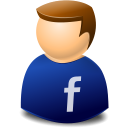
 0
Komentar Blogger
0
Komentar Blogger